When setting up a simulation, stability is very important of the simulation. If a simulation does not converge, it often depends on the boundary conditions.
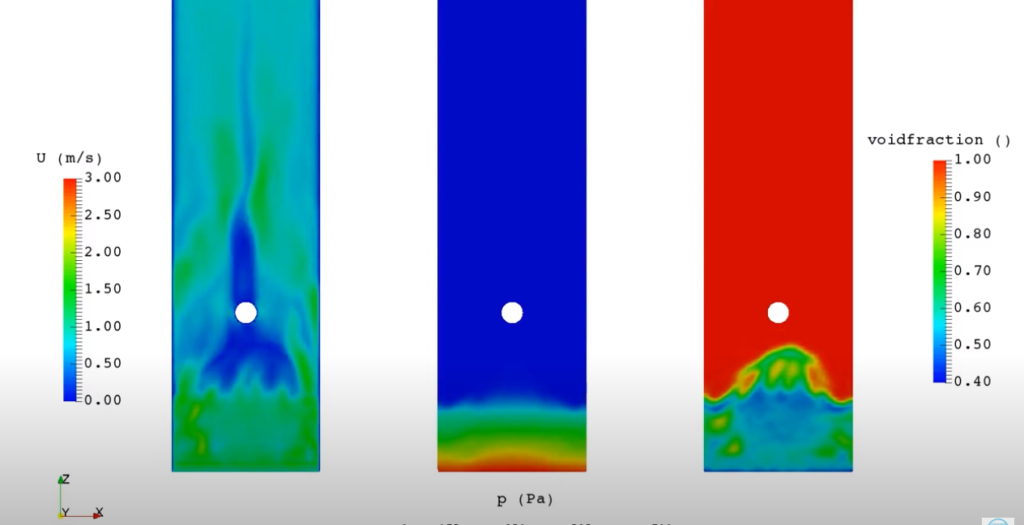
The 5 most common reasons for a not converging CFD simulation are the following:
The question is: How can I improve the stability of a CFD simulation?
By loading the video, you agree to YouTube's privacy policy.
Learn more
Here you can find two exaples how to set up a variable boundary condition in openFoam using a table.
boundaryField
{
boundary_inletL
{
type uniformTotalPressure;
p0 table
(
( 0 240)
( 2 240)
( 3 320)
( 5 320)
( 6 400)
( 8 400)
( 9 440)
( 10 440)
);}
boundary_inletR
{
type uniformFixedValue;
uniformValue table
(
( 0 240)
( 2 240)
( 3 320)
( 5 320)
( 6 400)
( 8 400)
( 9 440)
( 10 440)
);
 Privacy Preference
Privacy Preference
We use cookies on our website. Some of them are essential, while others help us to improve this website and your experience.

Here you will find an overview of all cookies used. You can give your consent to whole categories or display further information and select certain cookies.
Essential cookies enable basic functions and are necessary for the proper function of the website.
| Name | |
|---|---|
| Provider | Owner of this website |
| Purpose | Saves the visitors preferences selected in the Cookie Box of Borlabs Cookie. |
| Cookie Name | borlabs-cookie |
| Cookie Expiry | 1 Year |
Marketing cookies are used by third-party advertisers or publishers to display personalized ads. They do this by tracking visitors across websites.
| Accept | |
|---|---|
| Name | |
| Provider | Google LLC |
| Purpose | Cookie by Google used for website analytics. Generates statistical data on how the visitor uses the website. |
| Privacy Policy | https://policies.google.com/privacy?hl=en |
| Host(s) | |
| Cookie Name | _ga,_gat,_gid |
| Cookie Expiry | 2 Years |
Content from video platforms and social media platforms is blocked by default. If External Media cookies are accepted, access to those contents no longer requires manual consent.
| Accept | |
|---|---|
| Name | |
| Provider | YouTube |
| Purpose | Used to unblock YouTube content. |
| Privacy Policy | https://policies.google.com/privacy?hl=en&gl=en |
| Host(s) | google.com |
| Cookie Name | NID |
| Cookie Expiry | 6 Month |