We created a tutorial for a coupled CFD-DEM simulation using LIGGGHTS and OpenFoam. Please check out the video file on youtube. I hope you find it helpful.
This is a full tutorial, starting with the CAD model, the meshing with snappyHexMesh, the boundary conditions and the DEM simulation to the final coupled CFD and DEM simulation using CFDEM. You can also follow the tutorial on this block. The major steps are explained and shown via screenshots.
A coupled simulation contains 3 major steps
The download link to the CFD-DEM tutorial can be found under the video.at the end of the page.
By loading the video, you agree to YouTube's privacy policy.
Learn more
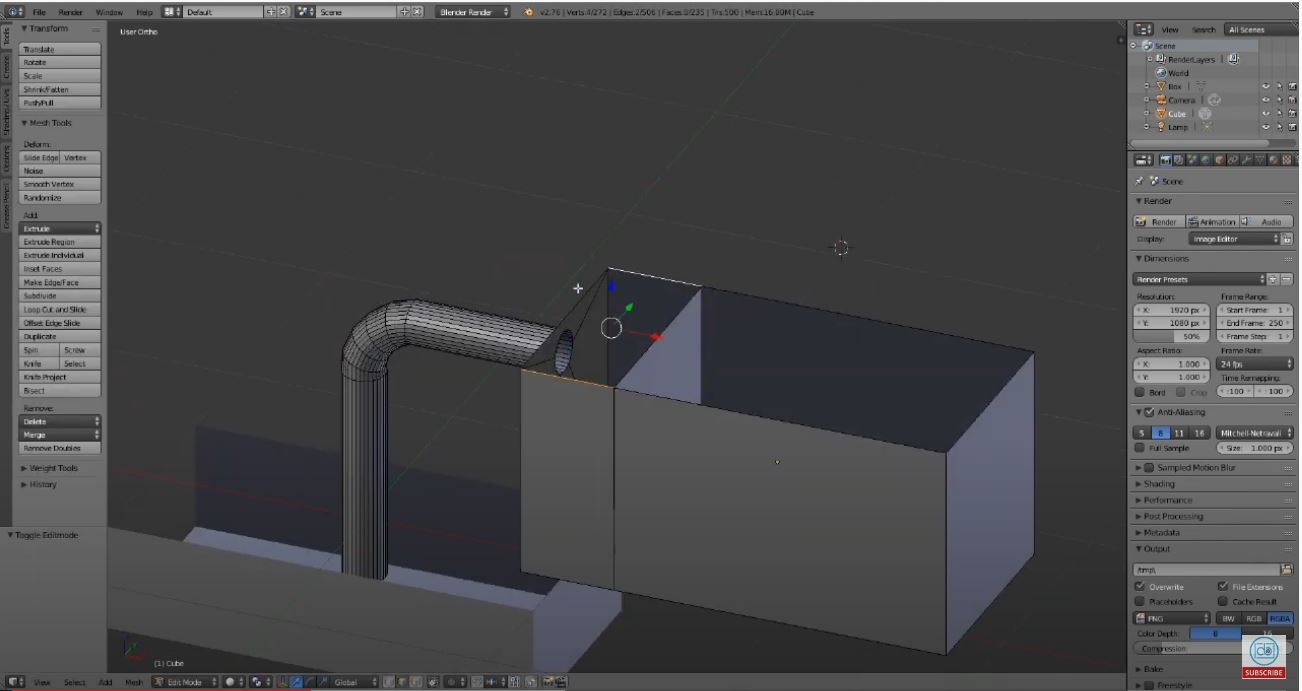
The opensource software “blender” can be used instead of a CAD program to design the geometries you need for your simulation. I’m using the version 2.8xx here. Blender is a very functional and powerful tool, which needs a bit of time to get used to. However, after a while it gets very efficient to use blender to model geometries or do basic changes like adding a plates or resizing parts of the structure.
If you are working with complex industry models, it’s probably the best to use a CAD model first. This model then must be exported as an STL file. STL files are triangulated surface meshes. These meshed are used in the CFD and the DEM simulation for any maschine structure, the in- and outlets and the other boundary conditions.
STL files can also be opened in blender and remodeled if necessary.
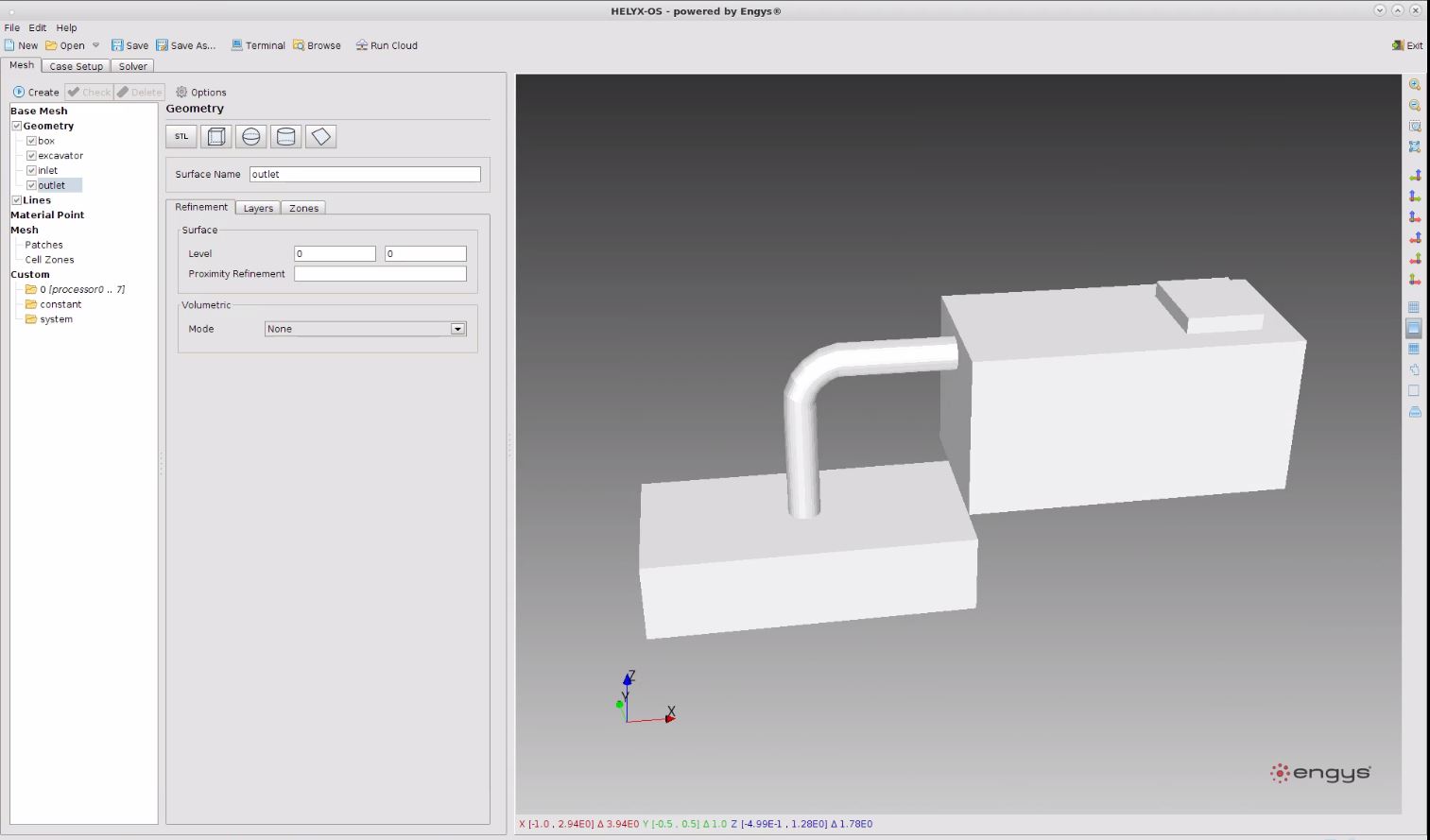
The created STL files, each for every functional face, are loaded into helyx. Helyx is an open source frontend for openFoam. Hence it works only with openFoam 4.1 I’m using OF 4.1 here, too.
Helyx is used here for the the creation of the mesh and the setup of the boundary condition. A test simulation well also useful out of helyx.
The part are loaded and should now be visible on the right side of the window.
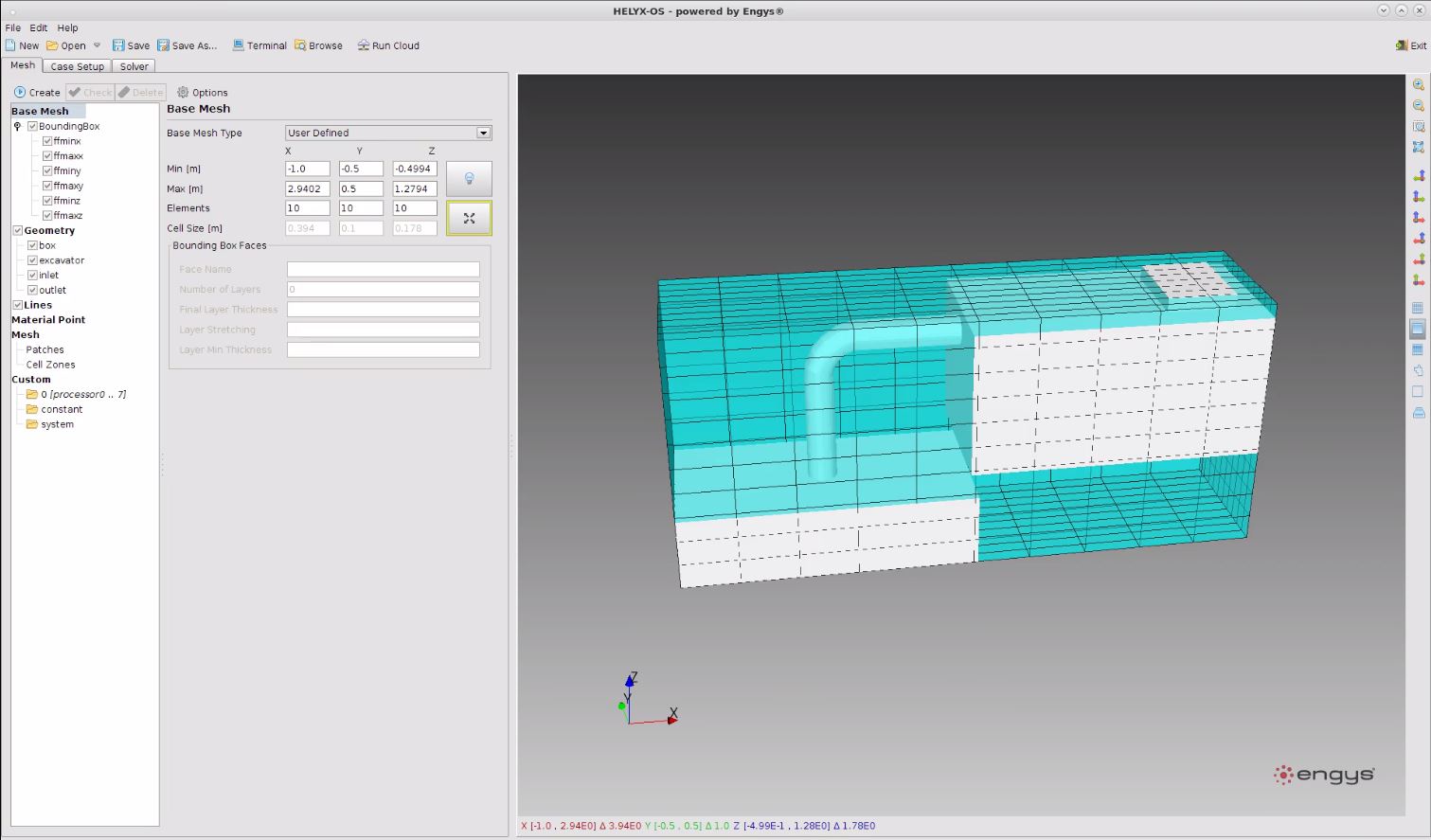
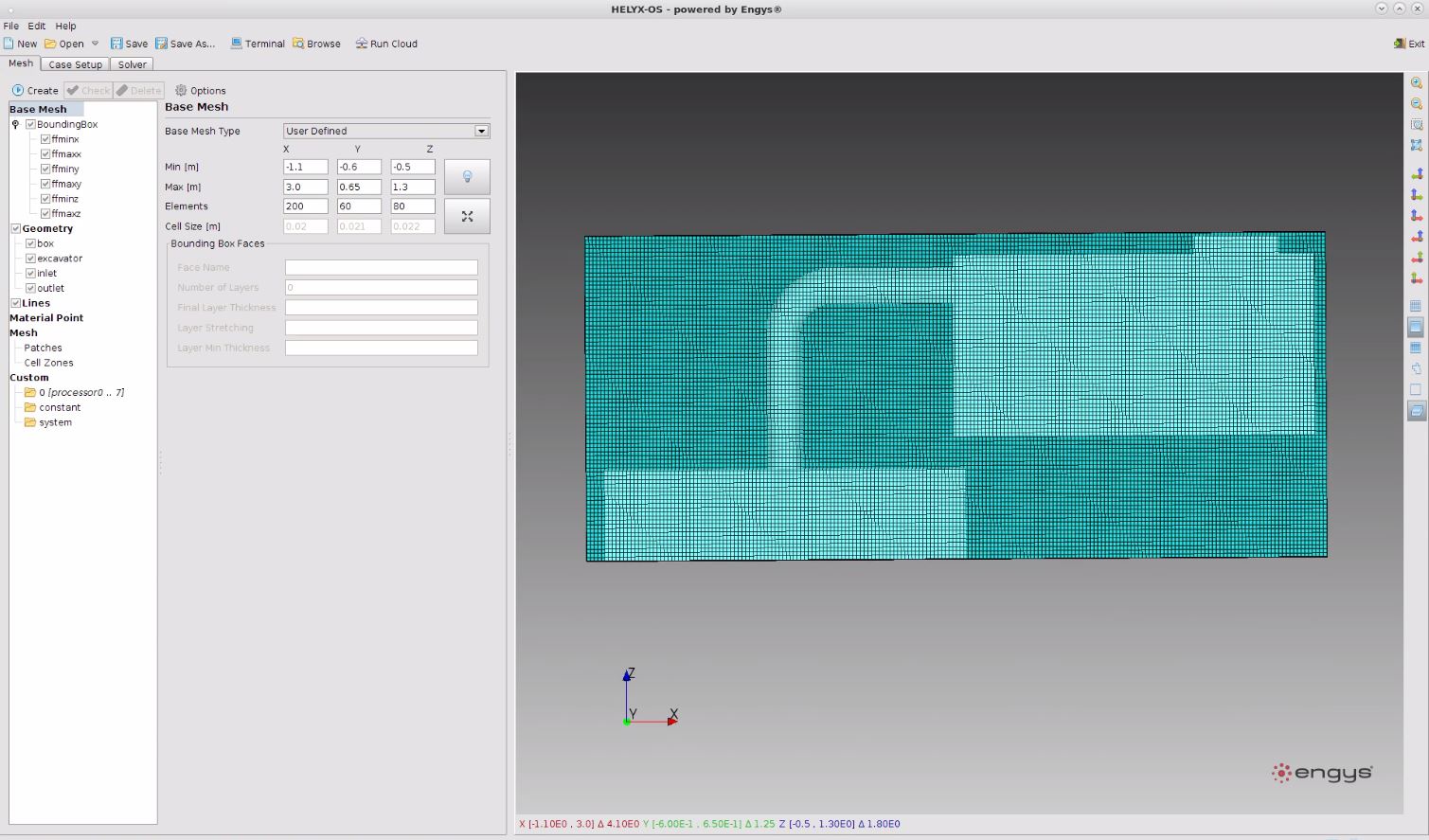
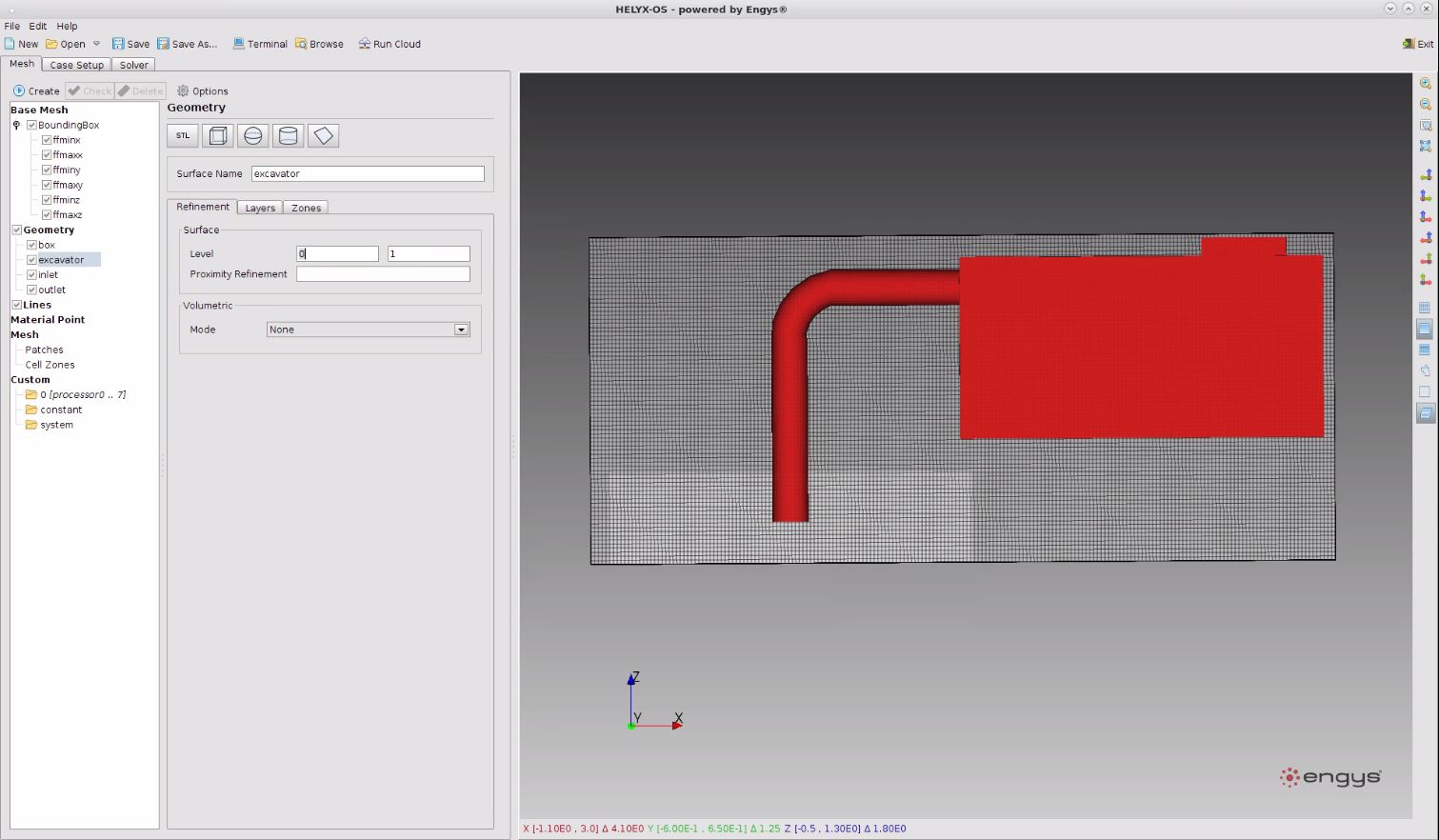
 Privacy Preference
Privacy Preference
We use cookies on our website. Some of them are essential, while others help us to improve this website and your experience.

Here you will find an overview of all cookies used. You can give your consent to whole categories or display further information and select certain cookies.
Essential cookies enable basic functions and are necessary for the proper function of the website.
| Name | |
|---|---|
| Provider | Owner of this website |
| Purpose | Saves the visitors preferences selected in the Cookie Box of Borlabs Cookie. |
| Cookie Name | borlabs-cookie |
| Cookie Expiry | 1 Year |
Marketing cookies are used by third-party advertisers or publishers to display personalized ads. They do this by tracking visitors across websites.
| Accept | |
|---|---|
| Name | |
| Provider | Google LLC |
| Purpose | Cookie by Google used for website analytics. Generates statistical data on how the visitor uses the website. |
| Privacy Policy | https://policies.google.com/privacy?hl=en |
| Host(s) | |
| Cookie Name | _ga,_gat,_gid |
| Cookie Expiry | 2 Years |
Content from video platforms and social media platforms is blocked by default. If External Media cookies are accepted, access to those contents no longer requires manual consent.
| Accept | |
|---|---|
| Name | |
| Provider | YouTube |
| Purpose | Used to unblock YouTube content. |
| Privacy Policy | https://policies.google.com/privacy?hl=en&gl=en |
| Host(s) | google.com |
| Cookie Name | NID |
| Cookie Expiry | 6 Month |
Hello Hendrik,
first of all congratulations for your work! I think it is very appreciated by enginners and researchers working with particulates. I am a similar person, who has interested in this topic. I have started my DEM carrier by EDEM then I started working with YADE. Now I am interested in CFD-DEM coupling capabilities of LIGGGHTS and OpenFoam and I try to learn how these systems are working. Can you provide an installation tutorial for HELYX-OS and OpenFoam 4.1 which are used in your tutorial?
Thanks in advance, Feri